How to cast to your speakers
Google Cast lets you play and control your favorite music from your phone, tablet or laptop right to your speakers, soundbars and AV receivers.
1
Connect to Wi-Fi
Connect your phone or tablet to the same Wi-Fi network as your audio device.
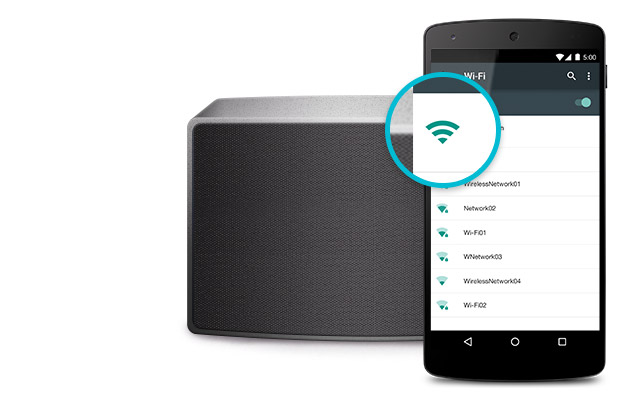
2
Run AudioCast app
Type the password of your home router, then press the WPS button on AudioCast, waiting for connection.
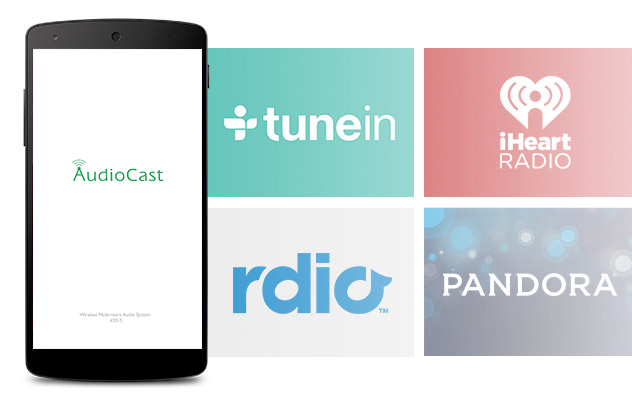
3
Choose the music from your phone, Nas, or online music services
While casting you can continue using your phone to take a phone call, play a game, and even leave the room, all without interrupting what's playing on the speakers.

